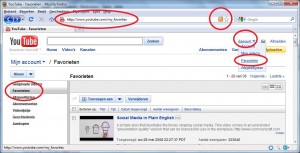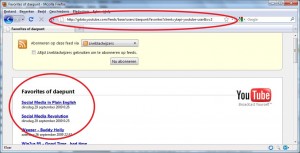This post is also available in: Dutch
Earlier I wrote about the possiblity to share your Twitter Favorites (for example to Twitter, via TwitterFeed).
I assumed this would be possible some day and today I figured out that it works! If you run into a nice video on YouTube, it’s easy to mark it as a Favorite. RSS allows you to share your YouTube Favorites with your friends (or Followers on Twitter).
If you have an iPhone, you can set a Favorite by pressing a single button, allowing quick and easy sharing.
In fact: the approach is exactly the same as sharing your Twitter Favorites. You just need the URL address of your YouTube Favorites.
Go to www.youtube.com and log in using your account. If you don’t have one yet, sign up (you can use your Google account), so you can get started!
Go to your Favorites and check the URL in the address bar (click the picture to enlarge it)). Notice the orange RSS icon. YouTube automatically creates a dynamic RSS feed of your Favorites and we’re going to use it.
Click the orange RSS icon:
Write down (or copy) the address of your YouTube Favorites and use this RSS feed as an input source for TwitterFeed. Just like the Twitter Favorites, you can run this feed through Yahoo!Pipes to add or manipulate the stream. If you’re interested in who’s clicking your favorites, you might consider using Google FeedBurner. Yes, FeedBurner even allows you to set up an automatically generated Newsletter by email with your favorite video’s…
And Bob’s your uncle! As soon as you mark a video as a Favorite on YouTube, TwitterFeed can now send out a tweet to Twitter. Of course you can replace Twitter by MySpace, Facebook or even your weblog…
Good luck!