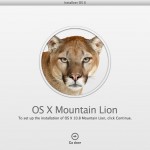I am excited. Very excited! This MacBook Air is my first (real) Mac and the timing couldn’t have been better. Over the last few years I’ve owned a lot of different computers and they always used to have Windows installed. My work requires me to run Windows somewhere, although I often prefer some alternative operating systems on the side. My last few laptops contained a dual boot system with Linux, meaning I always had to save my work, restart my laptop before I could do serious stuff (for instance directly connect my laptop to the internet using a customer’s cable modem – stuff that Windows is not really good at, to put it mildly).
Lots of reboots later, I decided it was time for a change. Maybe desktop virtualisation (well, laptop virtualisation). Something like the very thin and sexy hypervisor Citrix XenClient is, allowing me to run both Windows and Linux at the same time. The problem with that was, that XenClient’s HCL wasn’t that extensive and besides: the laptop I had didn’t have proper processor support for it and I wasn’t sure I was going to get one of the laptops off the XenClient HCL. Not to speak of the (lack of) matureness of XenClient.
Anyway. It was time to replace my Samsung X laptop and I was ready to order the Samsung’s follow up model. Thinner, sexier and better! I don’t know why, but I decided to have a look at Apple, too. This was a few weeks after Steve Jobs passed away. I laid eyes on the MacBook Air and I decided 11″ was not big enough. When I heard of, saw and felt the i7 13″ MacBook Air with the 256 GB flash hard drive, I was sold! Thin, light, fast and just the laptop for me! I knew Parallels had become a good enough replacement for Bootcamp (which was exactly the dual boot system I didn’t want anymore) and I thought I’d try my luck. The 27″ Thunderbolt display came as a bonus 🙂
Of course I already had an iPhone 4S and iPad2 and it didn’t take me long to see the differences between Apple’s iOS and Mac OS X, only to find out a few weeks later that Apple made Preview 1 of Mountain Lion available to the Mac Development community!
This is not just any ordinary OS upgrade. This is not just a new version of the same old operating system. Mountain Lion is going to close the gap between Apple’s iOS and Mac OS and I have huge expectations of it. I have heard rumours about Microsoft trying to do the same between Windows Phone 7 and Windows 8, but I have a feeling they haven’t come the distance just yet. And I have a Nokia Lumia 800 to prove it!
The iMessage beta was a lot of fun to play with and it works really well. I was surprised to see the installer was in English, but also pleasantly surprised to see the rest of iMessage for Mac supports Dutch language. But iMessage for Mac is not enough and I want to see the operating system that has built-in support for iMessage, along with the rest.
After applying for Apple’s Mac Developer Program, waiting for approval and downloading a > 3 GB OS upgrade, it is now time to press Continue. I have some questions. The header of the dialog box says “Installeer OS X” in Dutch. The Dutch Continue button is labeled “Ga door”, which makes sense, but the installation instructions are in English. Apart from an incidental beta version of iOS for iPhone/iPad Apple’s iOS betas were always available in Dutch and I wonder if Mountain Lion will play ball. And what will happen to my iMessage beta? Will the in-place OS upgrade work?
And yes, this is my production laptop. After all these years I have come to the conclusion that there is only one way to find out whether something is good or bad. If its new features are any good or not. The betas on my iPhone and iPad never got me in (big) trouble, so let’s see if Mountain Lion meets those expectations! The time is now 01:32 AM and I should be asleep. But I am too excited. I’ll be back with a review of Preview 1, although it may take a while…