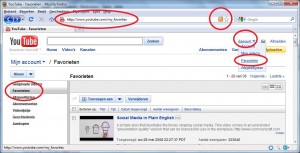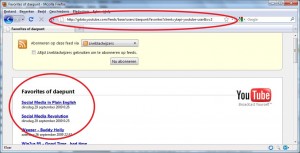From: BlackBerry Network Administrator
Subject: BlackBerry Messenger Software v5.0.0.57 Update Available
Sent: 23 dec. 2009 20:20A new version of BlackBerry® Messenger software is now available. If you are currently running version 5.0.0.55 or 5.0.0.56 of BlackBerry Messenger, please upgrade to version 5.0.0.57 as soon as possible. This version addresses issues with versions 5.0.0.55 and 5.0.0.56.
To download the most current version of BlackBerry Messenger software, please visit www.blackberry.com/blackberrymessenger and follow the on-screen instructions. Please note that the software update is available free of charge, however downloading and using applications over the wireless network may incur data usage charges depending on your service plan. Please check with your airtime service provider for information about service costs. If you have any questions about this update, please visit www.blackberry.com/support/messenger.
Thank you,
Research In Motion Limited©2009 Research In Motion Limited. All rights reserved. BlackBerry®, RIM®, Research In Motion®, SureType®, SurePress™ and related trademarks, names and logos are the property of Research In Motion Limited and are registered and/or used in the U.S. and countries around the world.
Are you using a BlackBerry? Go to the above URL and get the latest version of BlackBerry Messenger!