Everything you always wanted to know about the Conficker virus, but were afraid to ask…
FAQ: Conficker time bomb ticks, but don’t expect boom | Security – CNET News
Everything you always wanted to know about the Conficker virus, but were afraid to ask…
FAQ: Conficker time bomb ticks, but don’t expect boom | Security – CNET News
Follow the link below and read how a virus might infect your BIOS, preventing detection by traditional virus scanners:
Researchers unveil persistent BIOS attack methods | threatpost
If you have a SmartPhone that won’t sync with your Exchange 2003 SP2, mentioning error 85030037, you may want to try the following:
Open IIS Management on your Exchange 2003 server.
Right click Microsoft Server ActiveSync and select Properties.
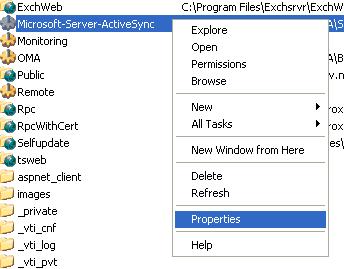
Select the tab Directory Security and click Edit.
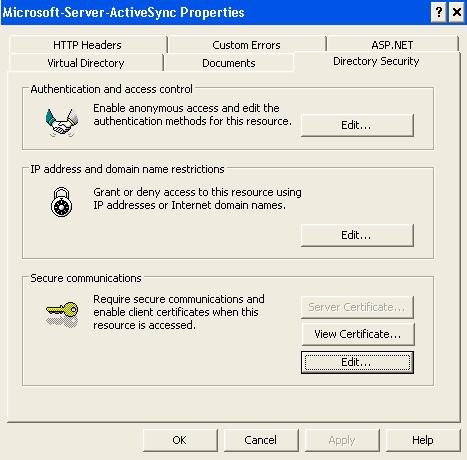
Confirm that your current setting is “Accept client certificates” and change it to “Ignore client certificates”.
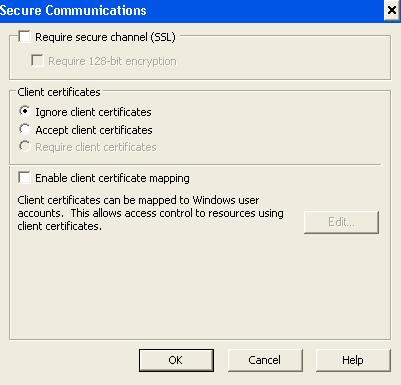
Restart IIS and be sure to reset your server settings on your SmartPhone. You can do this by changing the server name to something invalid (peel off the first or last character), save the settings on your SmartPhone, let it synchronize (this will obviously fail) and change the server name back to the right server name. Reboot your SmartPhone and voilà!
Als je ooit een HP M5035 MFP moet resetten, vanwege een “vergeten” wachtwoord, bijvoorbeeld…